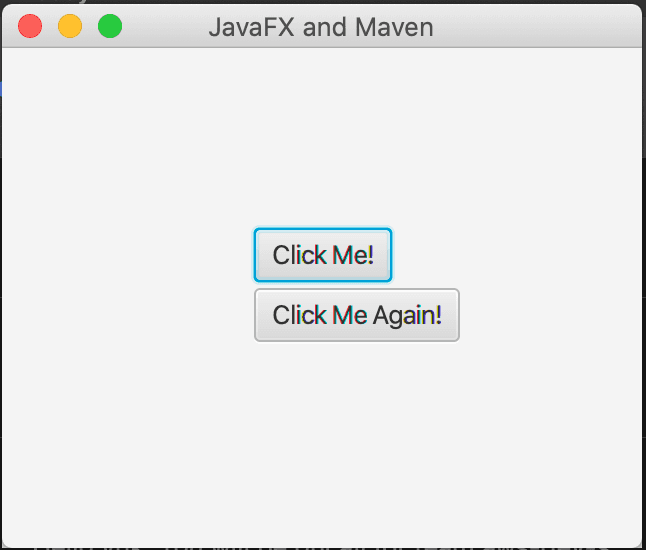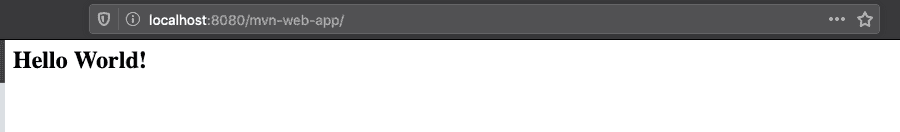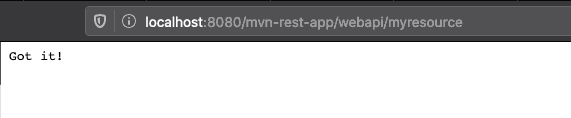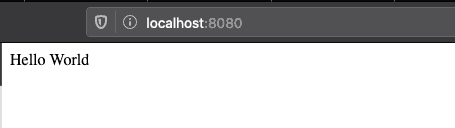基本 archetype
$ mvn archetype:generate -DarchetypeGroupId=org.apache.maven.archetypes -DarchetypeArtifactId=maven-archetype-quickstart JavaFX
$ mvn archetype:generate -DarchetypeGroupId=org.codehaus.mojo.archetypes -DarchetypeArtifactId=javafx jar ファイルは Executable:
$ java -jar target/mvn-fx-app-1.0-SNAPSHOT.jar Web アプリケーション
$ mvn archetype:generate -DarchetypeGroupId=org.apache.maven.archetypes -DarchetypeArtifactId=maven-archetype-webapp 実行するには maven-jetty-plugin を利用し、サーブレットコンテナを使う。
pom.xml
<?xml version="1.0" encoding="UTF-8"?>
<project xmlns="http://maven.apache.org/POM/4.0.0"
xmlns:xsi="http://www.w3.org/2001/XMLSchema-instance"
xsi:schemaLocation="http://maven.apache.org/POM/4.0.0 http://maven.apache.org/xsd/maven-4.0.0.xsd">
<modelVersion>4.0.0</modelVersion>
<groupId>com.longest_road</groupId>
<artifactId>mvn-web-app</artifactId>
<version>1.0-SNAPSHOT</version>
<packaging>war</packaging>
<name>mvn-web-app Maven Webapp</name>
<!-- FIXME change it to the project's website -->
<url>http://www.example.com</url>
<properties>
<project.build.sourceEncoding>UTF-8</project.build.sourceEncoding>
<maven.compiler.source>1.7</maven.compiler.source>
<maven.compiler.target>1.7</maven.compiler.target>
</properties>
<dependencies>
<dependency>
<groupId>junit</groupId>
<artifactId>junit</artifactId>
<version>4.11</version>
<scope>test</scope>
</dependency>
</dependencies>
<build>
<finalName>mvn-web-app</finalName>
<pluginManagement><!-- lock down plugins versions to avoid using Maven
defaults (may be moved to parent pom) -->
<plugins>
<plugin>
<groupId>org.mortbay.jetty</groupId>
<artifactId>maven-jetty-plugin</artifactId>
<version>6.1.10</version>
<configuration>
<scanIntervalSeconds>10</scanIntervalSeconds>
<connectors>
<connector implementation="org.mortbay.jetty.nio.SelectChannelConnector">
<port>8080</port>
<maxIdleTime>60000</maxIdleTime>
</connector>
</connectors>
</configuration>
</plugin>
</plugins>
</pluginManagement>
</build>
</project> で、mvn jetty:run で実行:
$ mvn jetty:run
...
[INFO] Started SelectChannelConnector@0.0.0.0:8080
[INFO] Started Jetty Server
[INFO] Starting scanner at interval of 10 seconds. JAX-RS による REST アプリケーション
$ mvn archetype:generate -DarchetypeGroupId=org.glassfish.jersey.archetypes -DarchetypeArtifactId=jersey-quickstart-webapp jersey のバージョンを 2.x に変更する:
pom.xml
<project xmlns="http://maven.apache.org/POM/4.0.0"
xmlns:xsi="http://www.w3.org/2001/XMLSchema-instance"
xsi:schemaLocation="http://maven.apache.org/POM/4.0.0 http://maven.apache.org/maven-v4_0_0.xsd">
<modelVersion>4.0.0</modelVersion>
<groupId>com.longest_road</groupId>
<artifactId>mvn-rest-app</artifactId>
<packaging>war</packaging>
<version>1.0-SNAPSHOT</version>
<name>mvn-rest-app</name>
<build>
<finalName>mvn-rest-app</finalName>
<plugins>
<plugin>
<groupId>org.apache.maven.plugins</groupId>
<artifactId>maven-compiler-plugin</artifactId>
<version>2.5.1</version>
<inherited>true</inherited>
<configuration>
<source>1.8</source>
<target>1.8</target>
</configuration>
</plugin>
<plugin>
<groupId>org.mortbay.jetty</groupId>
<artifactId>maven-jetty-plugin</artifactId>
<version>6.1.10</version>
<configuration>
<scanIntervalSeconds>10</scanIntervalSeconds>
<connector implementation="org.mortbay.jetty.nio.SelectChannelConnector">
<port>8080</port>
<maxIdleTime>60000</maxIdleTime>
</connector>
</configuration>
</plugin>
</plugins>
</build>
<dependencyManagement>
<dependencies>
<dependency>
<groupId>org.glassfish.jersey</groupId>
<artifactId>jersey-bom</artifactId>
<version>${jersey.version}</version>
<type>pom</type>
<scope>import</scope>
</dependency>
</dependencies>
</dependencyManagement>
<dependencies>
<dependency>
<groupId>org.glassfish.jersey.containers</groupId>
<artifactId>jersey-container-servlet-core</artifactId>
<!-- use the following artifactId if you don't need servlet 2.x compatibility -->
<!-- artifactId>jersey-container-servlet</artifactId -->
</dependency>
<dependency>
<groupId>org.glassfish.jersey.inject</groupId>
<artifactId>jersey-hk2</artifactId>
</dependency>
<!-- uncomment this to get JSON support <dependency> <groupId>org.glassfish.jersey.media</groupId>
<artifactId>jersey-media-json-binding</artifactId> </dependency> -->
</dependencies>
<properties>
<!-- <jersey.version>3.0.1</jersey.version> -->
<jersey.version>2.31</jersey.version>
<project.build.sourceEncoding>UTF-8</project.build.sourceEncoding>
</properties>
</project> 且つ、jakarta.ws.rs.* を javax.ws.rs.* に変更する:
MyResource.java
package com.longest_road.rest;
//import jakarta.ws.rs.GET;
//import jakarta.ws.rs.Path;
//import jakarta.ws.rs.Produces;
//import jakarta.ws.rs.core.MediaType;
import javax.ws.rs.GET;
import javax.ws.rs.Path;
import javax.ws.rs.Produces;
import javax.ws.rs.core.MediaType;
/**
* Root resource (exposed at "myresource" path)
*/
@Path("myresource")
public class MyResource {
/**
* Method handling HTTP GET requests. The returned object will be sent
* to the client as "text/plain" media type.
*
* @return String that will be returned as a text/plain response.
*/
@GET
@Produces(MediaType.TEXT_PLAIN)
public String getIt() {
return "Got it!";
}
} この状態で mvn jetty:run すれば良い:
$ mvn jetty:run
...
[INFO] Started SelectChannelConnector@0.0.0.0:8080
[INFO] Started Jetty Server
[INFO] Starting scanner at interval of 10 seconds. Spring Boot アプリケーション
$ mvn archetype:generate -DarchetypeGroupId=org.springframework.boot -DarchetypeArtifactId=spring-boot-sample-jetty-archetype $ mvn package
$ ls target/mvn-spring-app-1.0-SNAPSHOT.jar*
target/mvn-spring-app-1.0-SNAPSHOT.jar target/mvn-spring-app-1.0-SNAPSHOT.jar.original 上記の target/mvn-spring-app-1.0-SNAPSHOT.jar はランタイムである Jetty その他ライブラリを全て含んだ jar ファイルとなり、これ単体でアプリケーションの実行が可能。
target/mvn-spring-app-1.0-SNAPSHOT.jar.original はプロジェクトに含まれるプログラムのみの jar ファイルとなり、サーブレットコンテナにデプロイして利用する。
$ java -jar target/mvn-spring-app-1.0-SNAPSHOT.jar
. ____ _ __ _ _
/\\ / ___'_ __ _ _(_)_ __ __ _ \ \ \ \
(()\___ | '_ | '_| | '_ \/ _` | \ \ \ \
\\/ ___)| |_)| | | | | || (_| | ))))
' |____| .__|_| |_|_| |_\__, | / / / /
=========|_|==============|___/=/_/_/_/
:: Spring Boot :: (v1.0.2.RELEASE)