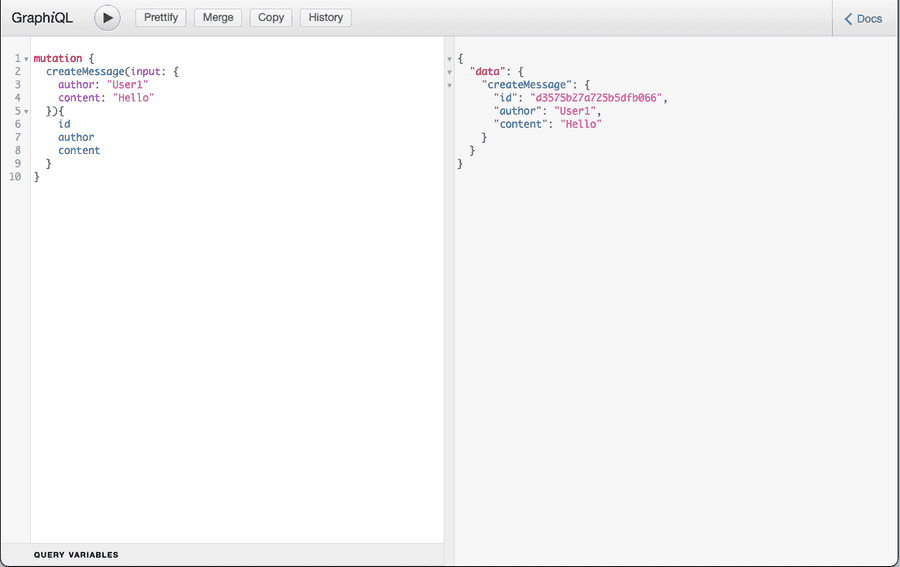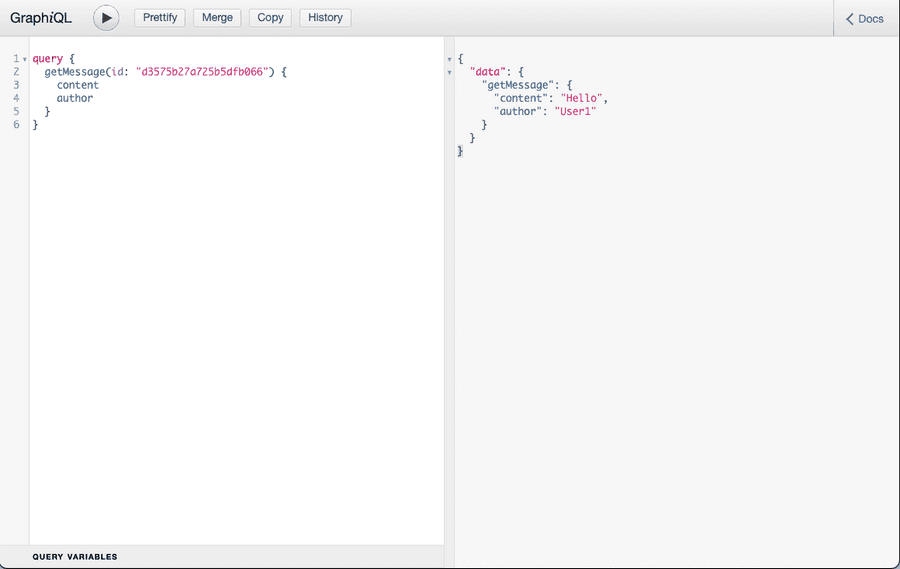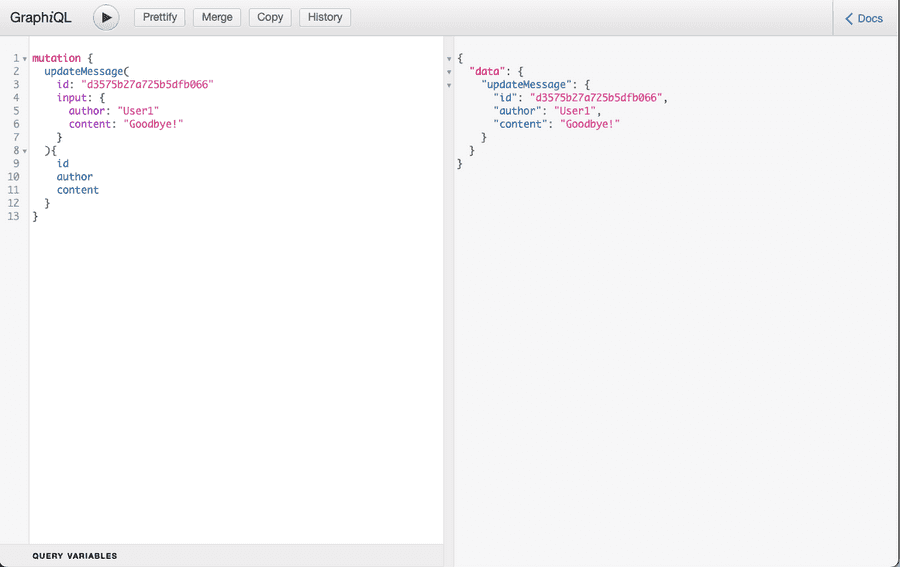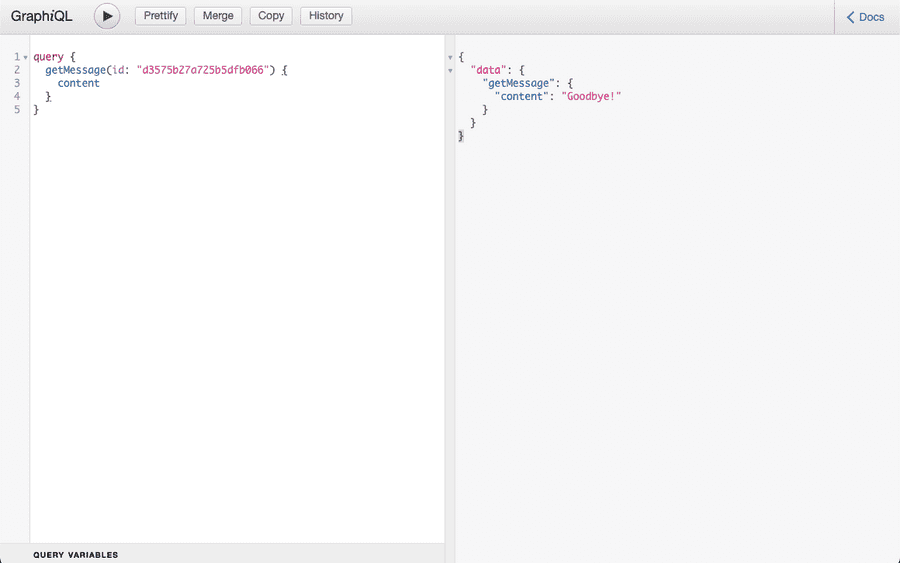概要
データの作成や更新、削除といった書き込み操作は Query ではなく Mutation という異なるルート型を使用します。Mutation として利用するスキーマの引数には type キーワードの代わりに input キーワードを使うことが多く、オブジェクト型を簡潔に渡すことが可能となります。
input MovieInput {
title: String
director: String
}
type Movie {
id: ID!
title: String!
director: String!
year: Int!
}
type Query {
getMovie(id: ID!): Movie
}
type Mutation {
createMovie(input: MovieInput): Movie
updateMovie(id: ID!, input: MovieInput): Movie
}動作の確認
まずは以下のようにスキーマ及びリゾルバを定義します。
server.js
const express = require("express")
const { graphqlHTTP } = require("express-graphql");
const { buildSchema } = require("graphql");
// Defining GraphQL Schema
const schema = buildSchema(`
input MessageInput {
content: String
author: String
}
type Message {
id: ID!
content: String
author: String
}
type Query {
getMessage(id: ID!): Message
}
type Mutation {
createMessage(input: MessageInput): Message
updateMessage(id: ID!, input: MessageInput): Message
}
`);
// Resolver function
class Message {
constructor(id, {content, author}) {
this.id = id;
this.content = content;
this.author = author;
}
}
let fakeDatabase = {};
const root = {
getMessage: ({id}) => {
if (!fakeDatabase[id]) {
throw new Error("no message exists with id: " + id)
}
return new Message(id, fakeDatabase[id]);
},
createMessage: ({input}) => {
let id = require("crypto").randomBytes(10).toString("hex");
fakeDatabase[id] = input;
return new Message(id, input);
},
updateMessage: ({id, input}) => {
if (!fakeDatabase[id]) {
throw new Error("no message exists with id: " + id)
}
fakeDatabase[id] = input;
return new Message(id, input);
}
}
// Launch Express server. Set graphiql: true to use GraphiQL
const app = express();
app.use("/graphql", graphqlHTTP({
schema: schema,
rootValue: root,
graphiql: true
}));
app.listen(4000);
console.log("Running a GraphQL API server at http://localhost:4000/graphql");で、サーバーを起動します。
$ node server.js
Running a GraphQL API server at http://localhost:4000/graphqlでは早速書き込み処理を実行してみましょう。まずは Message の作成から試してみます。以下のクエリを実行してみましょう。
Query
mutation {
createMessage(input: {
author: "User1"
content: "Hello"
}){
id
author
content
}
}レスポンスは以下の形で返却されます。
Response
{
"data": {
"createMessage": {
"id": "d3575b27a725b5dfb066",
"author": "User1",
"content": "Hello"
}
}
}上記で作成したメッセージを読み出してみます。
Query
query {
getMessage(id: "d3575b27a725b5dfb066") {
content
author
}
}Response
{
"data": {
"getMessage": {
"content": "Hello",
"author": "User1"
}
}
}ちゃんと読み出せていますね。それでは更新についても試してみます。
Query
mutation {
updateMessage(
id: "d3575b27a725b5dfb066"
input: {
author: "User1"
content: "Goodbye!"
}
){
id
author
content
}
}Response
{
"data": {
"updateMessage": {
"id": "d3575b27a725b5dfb066",
"author": "User1",
"content": "Goodbye!"
}
}
}OK ですね。念の為更新が反映されているか確認しましょう。
Query
query {
getMessage(id: "d3575b27a725b5dfb066") {
content
}
}Response
{
"data": {
"getMessage": {
"content": "Goodbye!"
}
}
}正しく反映されていそうです。